When I try to do anything I'm being told it's impossible because there isn't enough space. As a work around I tried FTPing a file to a remote drive. FileZilla, the software I use, said this could not be done because I did not have permission to access the drive.
Well maybe, as it happens FileZilla gives you the option of selecting your file destination at connection level. When you set up a new connection in addition to name, password, etc. you can also select destination.
Clearly the hackers hadn't thought about this so when I selected the remote drive at this level I got access straight away, no mention of permissions. Same laptop, same remote drive, but different permissions; I don't think so.
I have no idea why it is going on but I think it must be related to a strange problem I have with my browser. I build very elementary web pages. I like to check them out before I upload them since it is time consuming to put them online and then replace them with new versions.
On my Mac I use Safari as much as I can. I like Safari and, of course, it is native to the Mac.
However, when I load up a page with a picture, the picture fails to appear. Or at least it does usually.
Yesterday I decided to circumvent the hackers block on my activities (achieved by making it appear as if I do not have enough space to do many things) by going into a back up identity. From there I got hold of Mac's system updates (even though it was too big to download, according to my first identity on the same single HDD laptop).
This had two impacts. Suddenly the cavernous space I really have on my HDD became apparent and I could do things (like upload bunches of files to iCloud).
But there was also an unexpected bonus. When I opened a file I was building in html in Safari, the picture was visible. Clearly this is not the Safari problem I thought it was, just another hack.
Of course, the jitterbugging didn't last long. Instead of the 150gb I have on my HDD, it is now showing only 14gb of available space. And when I load my web pages in Safari I get blanks instead of the photos I see when I load the same pages using Chrome. Bastards.

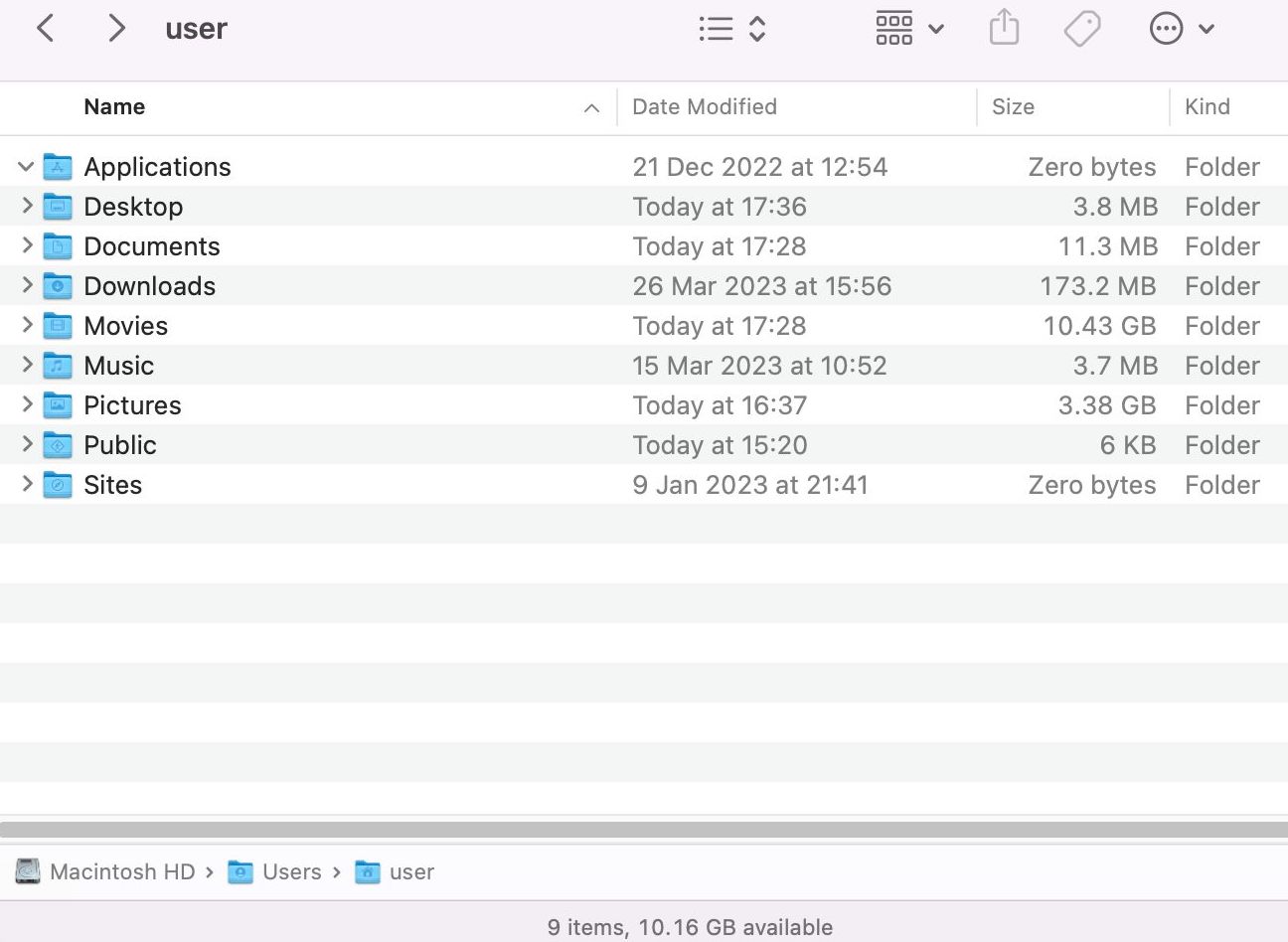
Sites appears to be an empty directory, though I'm suspicious since I can't delete it.
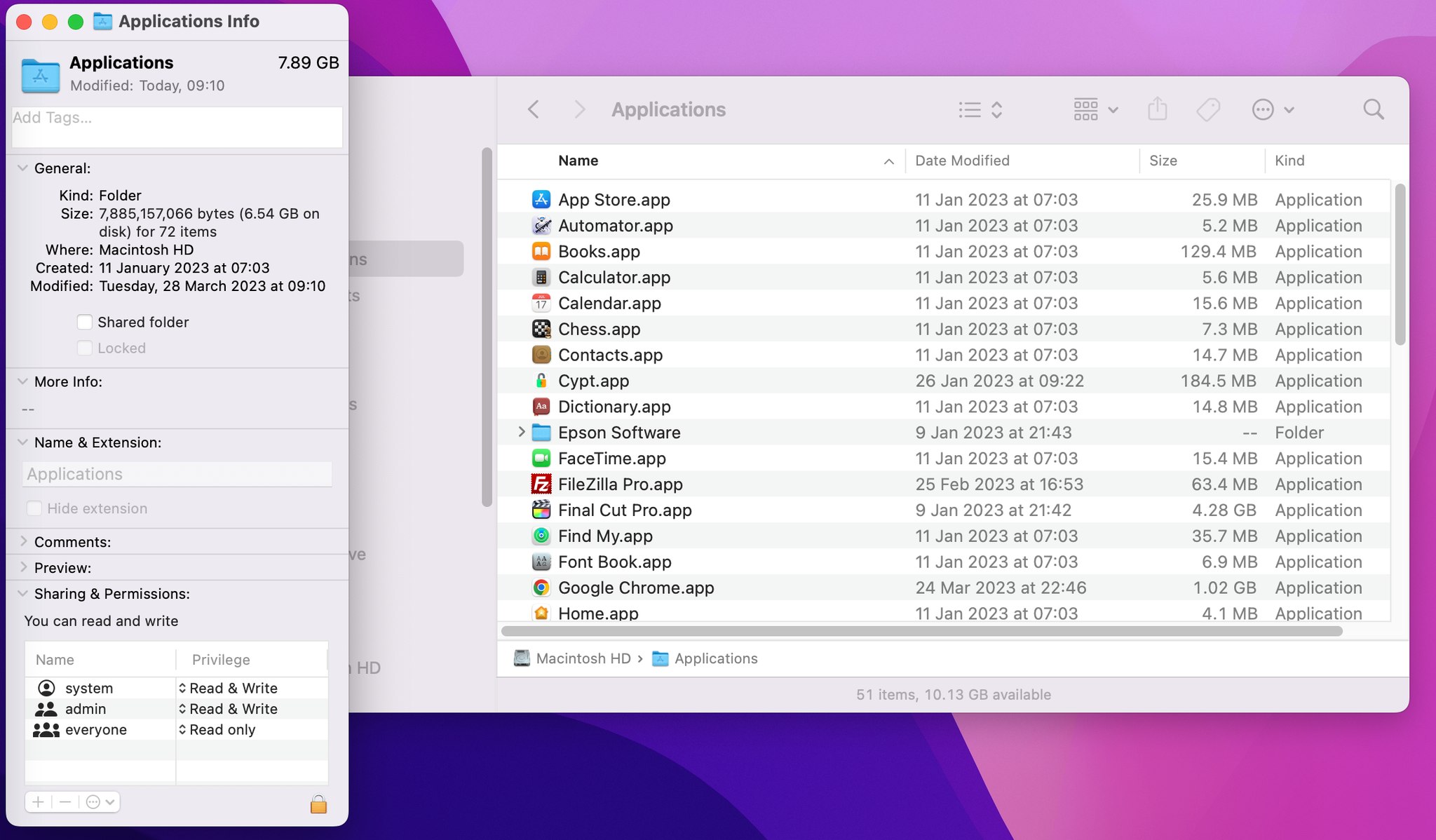
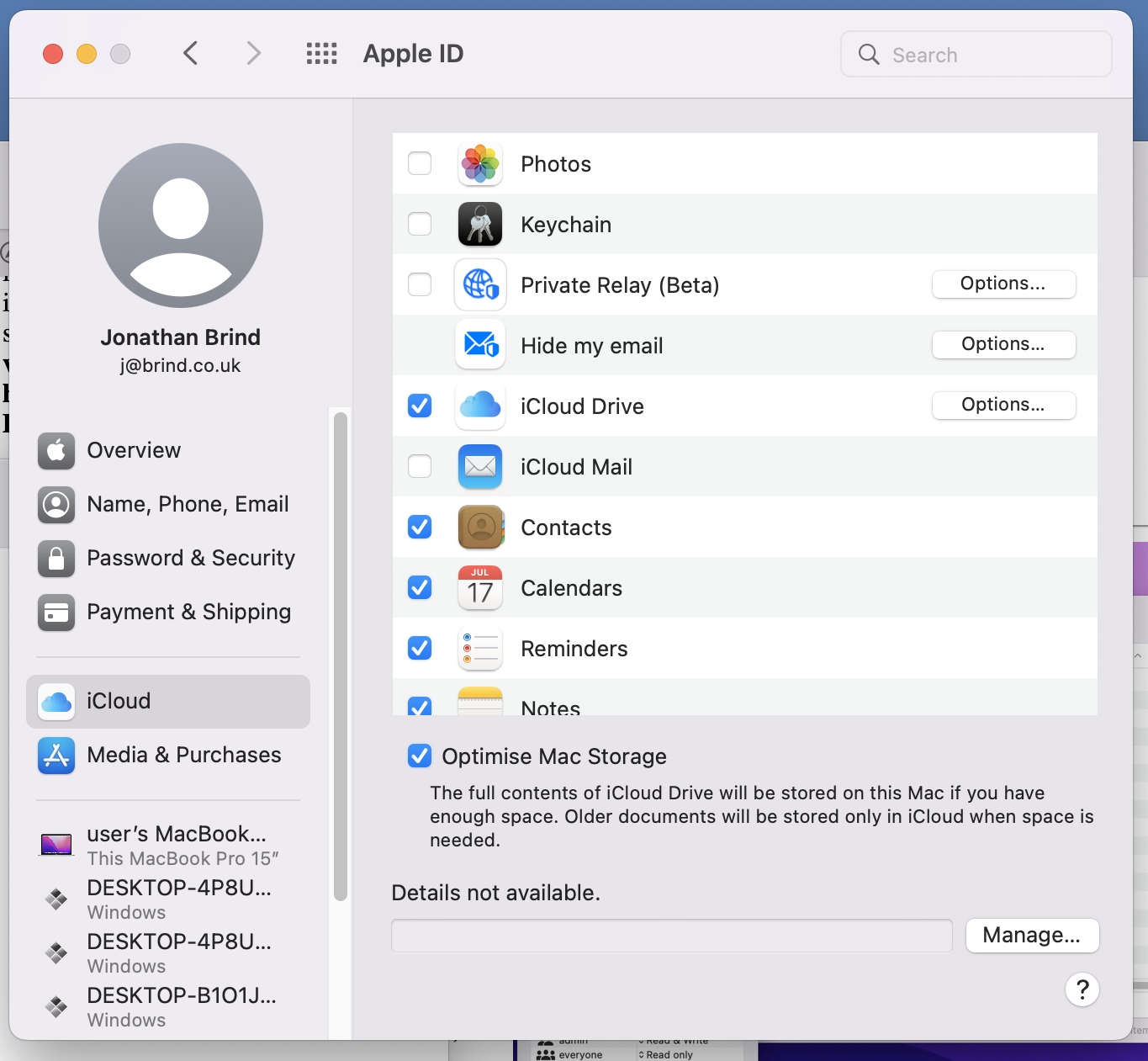
Jonathan Brind